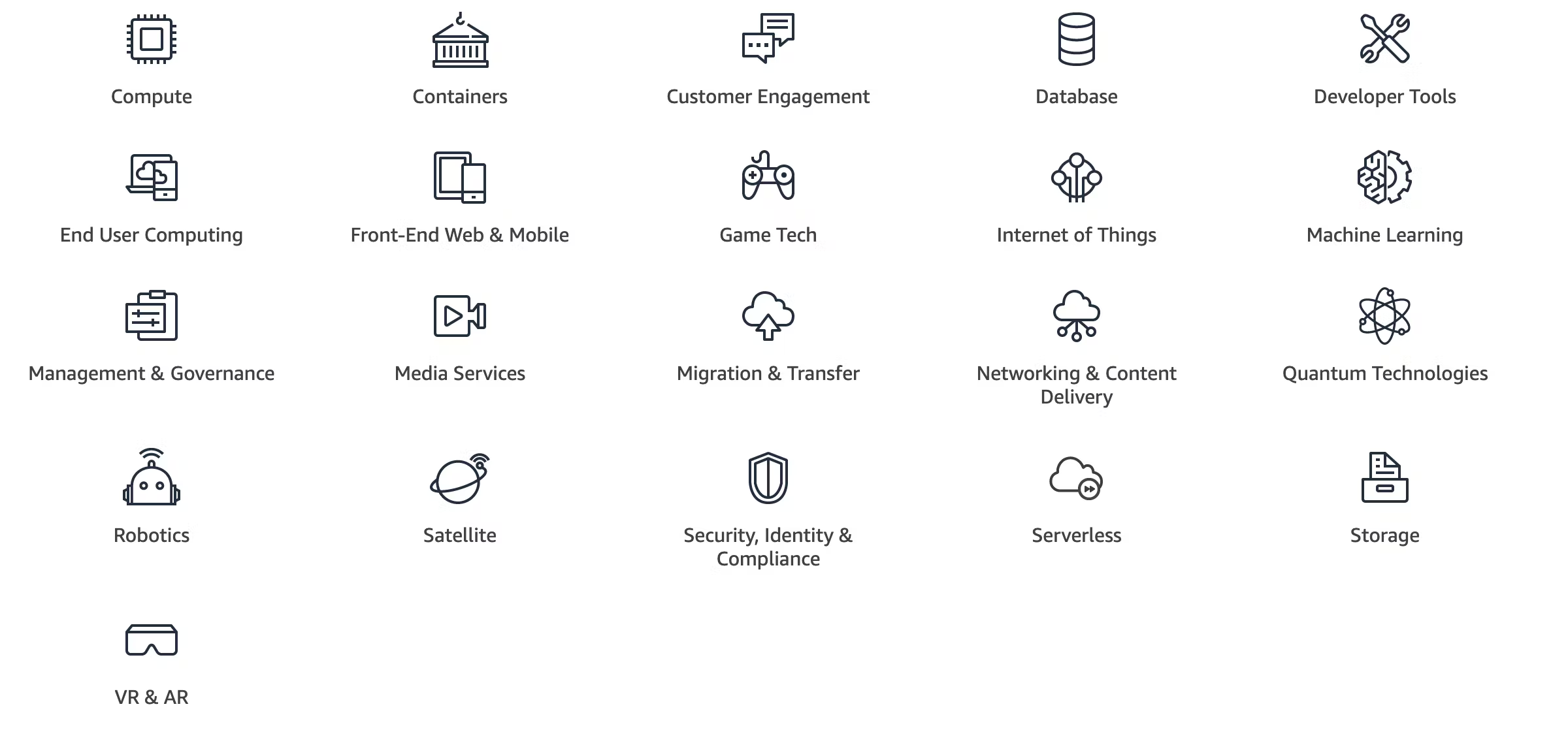How to get started on AWS
A beginners Guide to your probably first Public Cloud Provider
Nope! This is article is not about what AWS is, how it works and what are its services, rather it talks about AWS and how to get started with it being a complete beginner. I am working on AWS for more than 5+ years now and have taught professionally for 2 years, hence, I understand how overwhelming it might get for a beginner to figure out how to start studying AWS. For many, due to one or the other reasons, AWS is the first public cloud provider which they get exposed to.
Hence, this article aims at providing you a detailed overview about AWS and its ecosystem and how to get started with it. I plan to write a similar blogpost on the other two major cloud providers, Google Cloud Platform [GCP] and Microsoft Azure, but that’s for another day once I myself get a good hold on them.
This article is for a student, who is just starting with their cloud journey, or for a software developer, tester, technical sales who are new to AWS or cloud for that matter. If your team is looking to invest in AWS, or your company is undergoing digital transformation, or if you are a startup looking to migrate some/entire load on to AWS, then this article is for you. I hope this article serves you’ll well.
Let’s get started!
What is AWS?
AWS stands for Amazon Web Services. It offers variety of models, the most famous being pay-as-you-go, to work with the basic infrastructure you would need to run your company. The services include range of products in the compute, storage, networking, database, analytics and many other domain.
It is a comprehensive cloud computing platform that includes infrastructure as a service (IaaS), platform as a service (PaaS) as well as sofware as a service (SaaS) offerings.
Start with core services
AWS offers more than 150+ services, which can be quite intimidating for a beginner. However, you don’t need to master them all. You can start with the core services which acts as a building blocks of any cloud provider and also help you get certified eventually.
I always recommend to start with Identity and Access Management (IAM) service for couple of reasons. Since it is absolutely free of cost:
- You get a good grasp of AWS console while exploring and learning IAM
- Even if you mess up with IAM, your account most probably will not get charged
Below are some of the key “building block” services which form the core of the AWS platform. Getting familiar with these is a good place to start your learning:
- Elastic Compute Cloud (EC2): virtual servers
- Relational Database Service (RDS): relational databases
- Elastic Block Store (EBS): block storage
- Simple Storage Service (S3): file storage
- Identity and Access Management (IAM): users, groups and roles
- Virtual Private Cloud (VPC): networking
- Learn core AWS services first
- Prioritise hands-on learning
- Structure your learning
Certifications
Getting certified on AWS have great benefits and you don’t have to get certified on all of them. Depending on your role/domain/aspirations, you select a specific track and prepare for accordingly.
The good thing is, AWS certification exams are simplified and borken down into different categories.
- Associate: The associate exams are your more entry level exams,
- Professional: The professional exams build on top of the associate exams with more detail.
- Specialty: You can also go down a specialty route and learning a specific topic like Networking or Security.
The best place to start as a complete beginner is with the Cloud Practitioner exam. The Cloud Practitioner exam is going to give you a solid basis in AWS. When you’ve completed the Cloud Practitioner exam, you can then take a look at one of the associate exams, Architect, SysOps or Developer depending on your preference.
Resources
Alright, since we have covered what AWS is, what are its services and what certifications AWS provides, I think it’s time to talk about the resources to master those services.
In addition to these resources, also checkout:
• Whitepapers: Resources designed to broaden your technical understanding, written by the AWS team, independent analysts, and AWS partners.
• FAQ: Commonly raised issues and questions that will help you understand AWS products, services, and features beyond the scope of your personal experience.
Prerequisites
Before you start with hands-on practice, you need:
- AWS free tier account to kick off journey
- Credit card or debit card is mandatory ( It will not charge if you are using the free tier resources properly. Do checkout the free tier limit for the services you are working with).
Events
AWS hosts events, both online and in-person, bringing the cloud computing community together to connect, collaborate, and learn from AWS experts.
These events ranges from AWS Summits, to partner events, webinars, training and certification and more.
Check out the events page for more details.
Careers
AWS offers exciting and variety of roles around the globe. Check out the careers page for more details.
Note: AWS frequently keeps adding new services to its current pool and reguarly comes up with new certifications. Also, the links that I have shared in this articles may get updated. If you come across any such instance, feel free to reach out to me so that it will help me keep this article updated.
Happy learning!